Priority Xpert
Customers Portal
Redesign of Support Portal and Knowledge Base
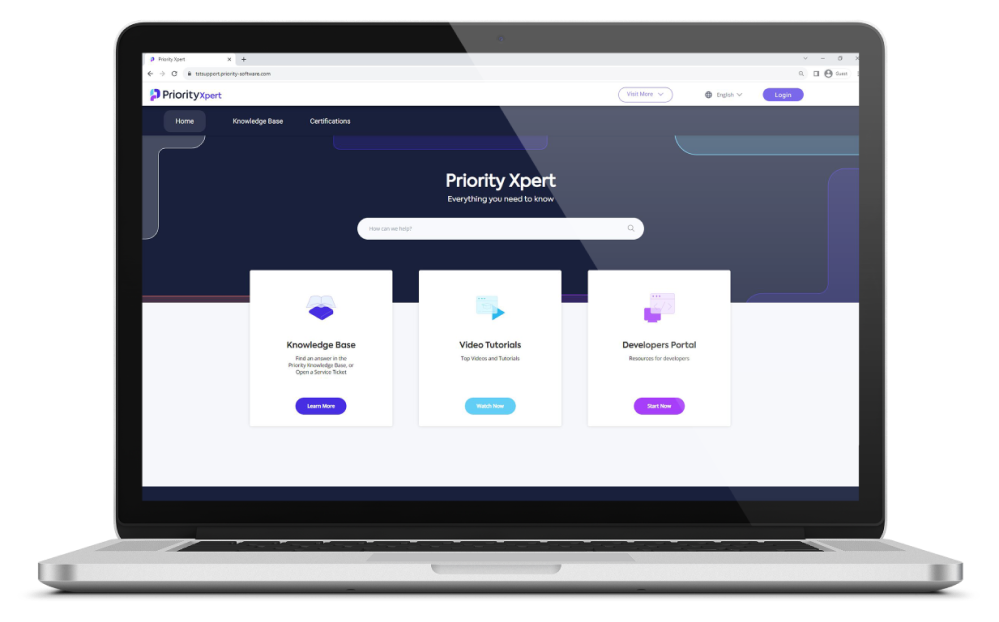
Overview
Priority Software underwent a comprehensive rebranding process, introducing a new logo, fonts, and color palette. This rebranding required a redesign of the company’s customer-facing websites and portals to align with the new branding guidelines. I led the redesign of the company’s customer support portal and knowledge base, “Priority Xpert,” to reflect the new brand identity and to enhance the overall user experience.
The Goal
The primary objective of the project was to enhance both the aesthetics and the user experience of the portal. This involved not only updating the UI to align with the new branding but also making the site more user-friendly and efficient. The goal was to improve usability and functionality, enabling users to easily access information, review documentation, and engage with the support organization.
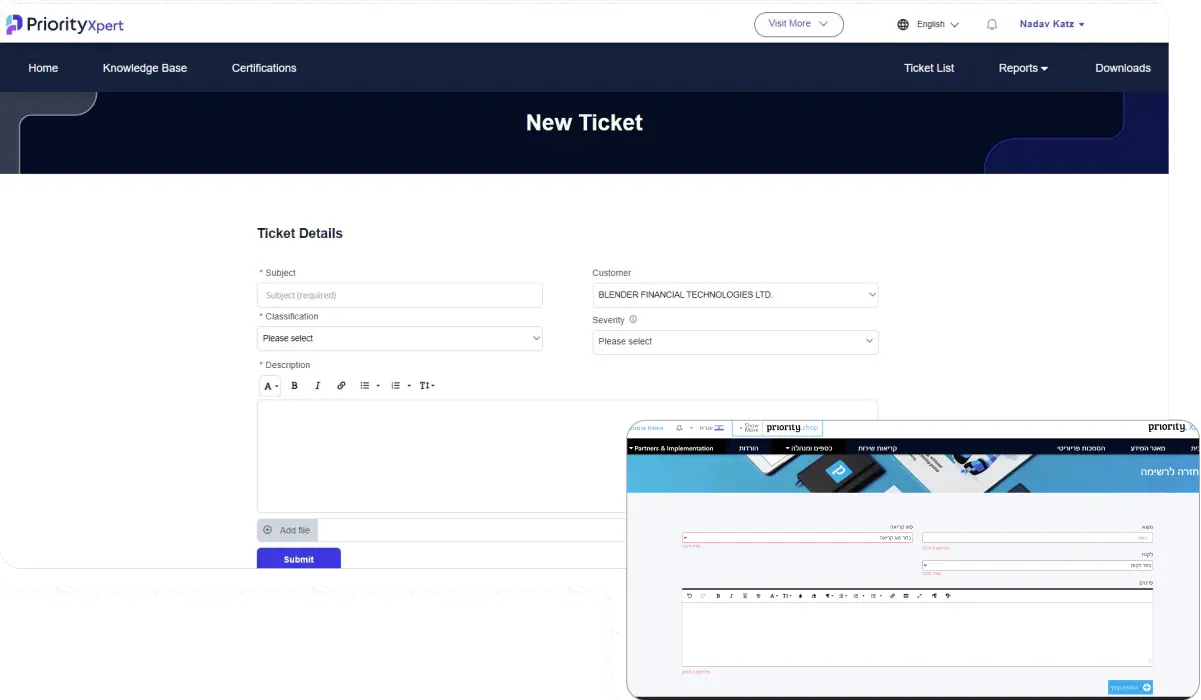
Research Insights
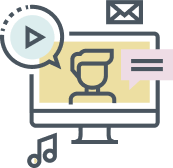
Users from Generation Y and Generation Z took at least 3 courses on at least 2 platforms in the past two years.
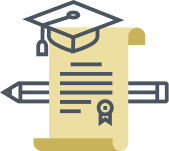
Most users who enroll to online courses do not necessarily finish them all
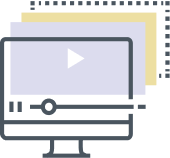
People take online courses as part of training at work, for personal and professional development, and enrichment
The Challenge
- The existing site was cluttered, unclear, and not user-friendly.
- Users had difficulties locating relevant information and seeking assistance, leading to frustration and decreased site engagement.
- The cluttered layout and lack of intuitive navigation hindered users’ ability to seamlessly access information.
The Original Design
The original design of the support portal and knowledge base posed significant challenges to users and the company alike. The cluttered layout and lack of intuitive navigation hindered users’ ability to access information seamlessly.
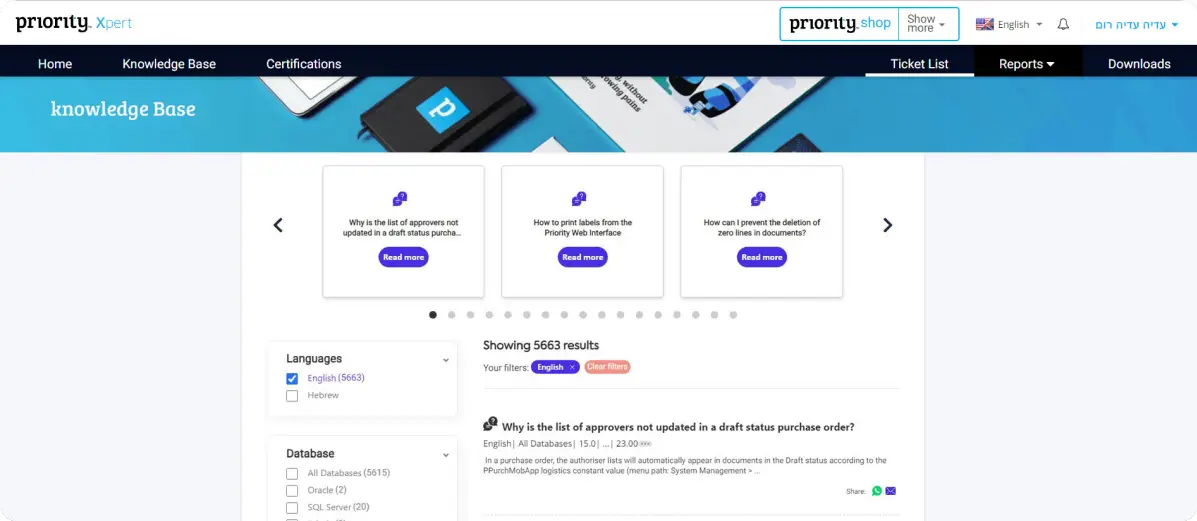
User Experience Enhancements
2. Search Functionality: Enhanced the search functionality to provide more accurate and relevant results. This was crucial for users seeking specific information quickly.
3. User Feedback Integration: Collected and integrated user feedback throughout the redesign process. This ensured that the changes were aligned with actual user needs and preferences.
4. Dedicated User Sections: Introduced dedicated sections for different user groups, such as partners and advanced users, housing valuable resources and files tailored to their needs. This personalization improved the relevance of the content presented to each user group.
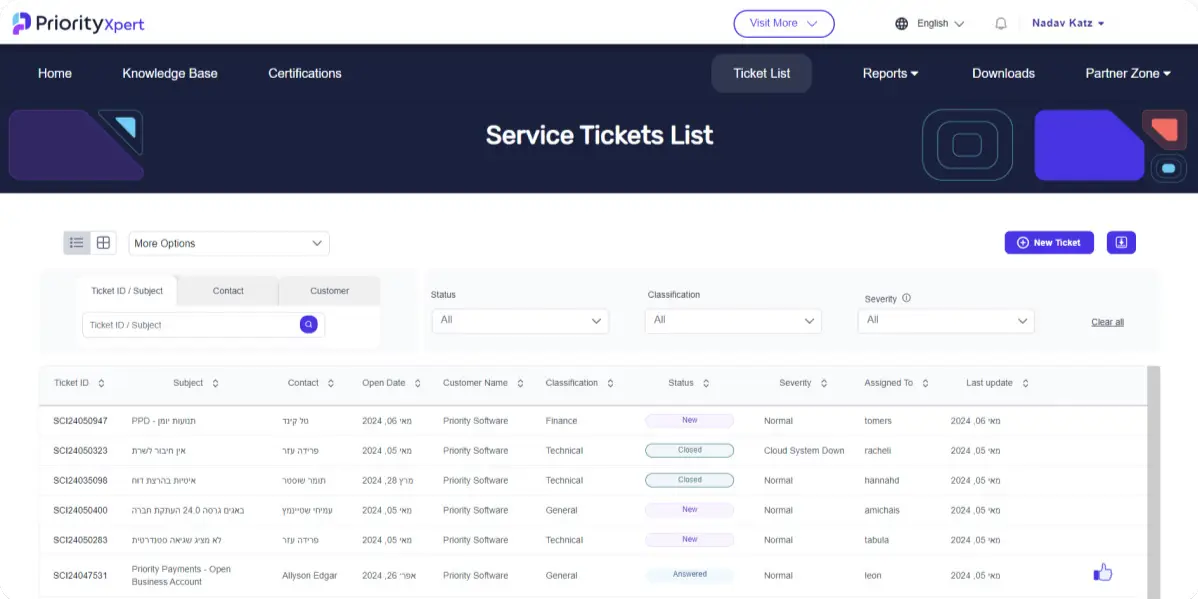
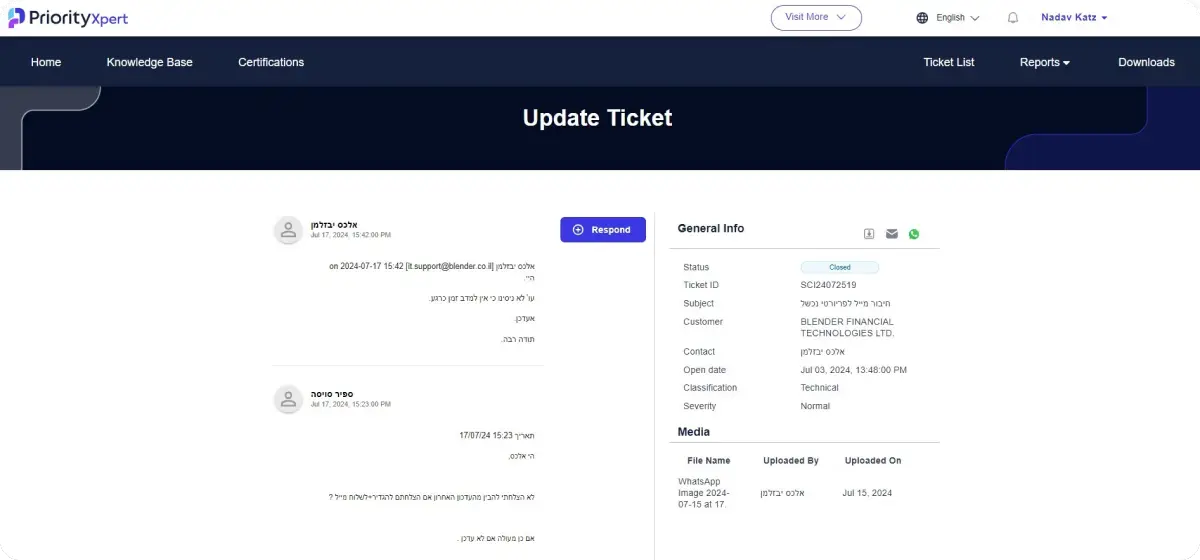
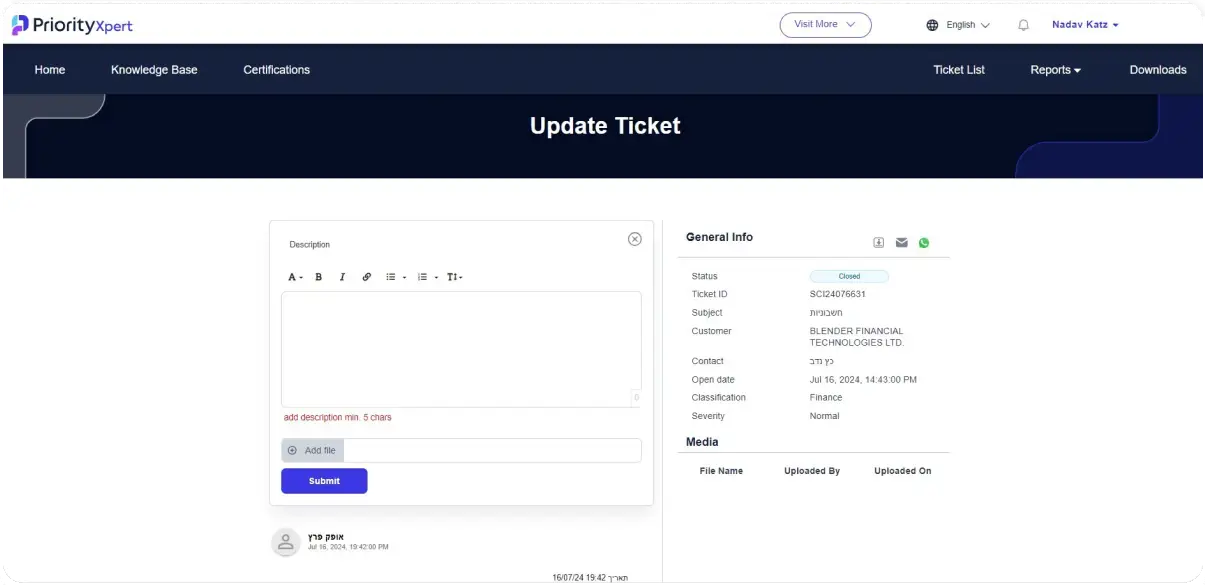
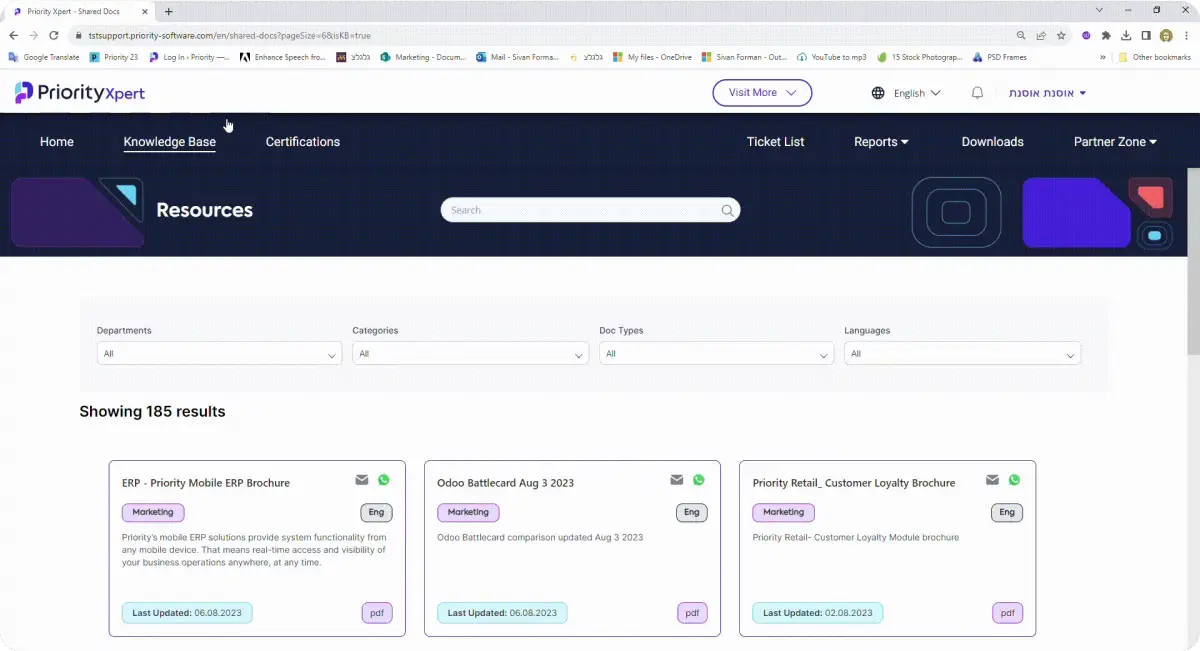
Key Takeaways
User Flow
Once we understood the user stories and the necessary functionality, I started with a simple user flow
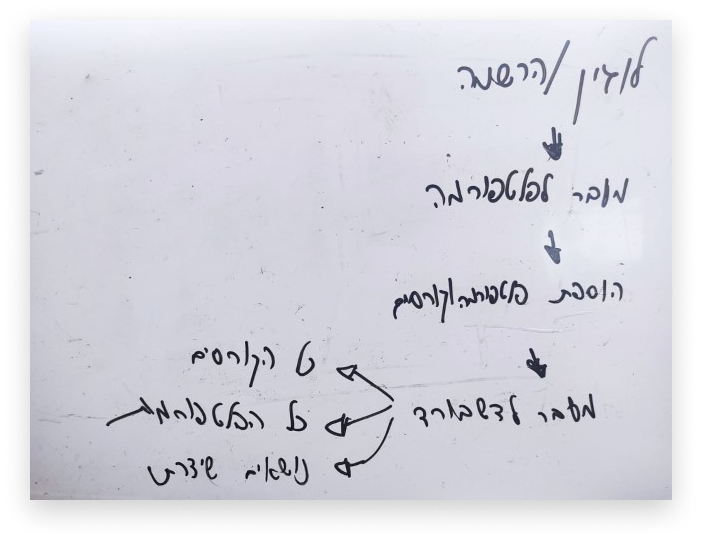
GoHybrid
SaaS solution
Full management platform for selling products both on marketplaces and independent online stores
